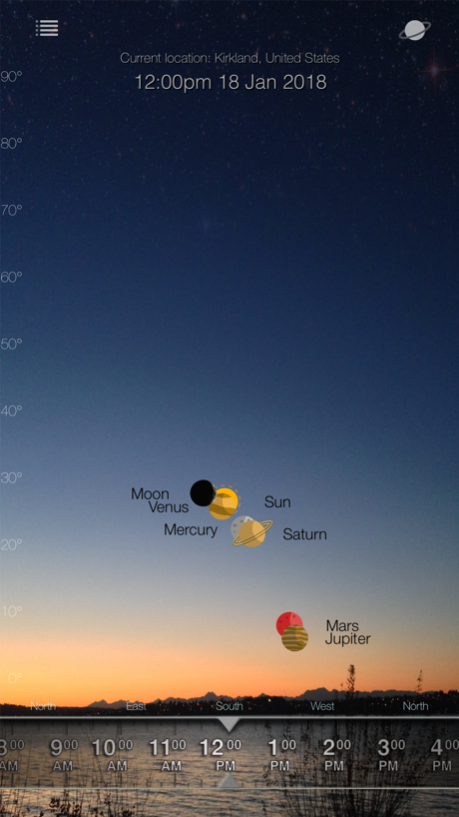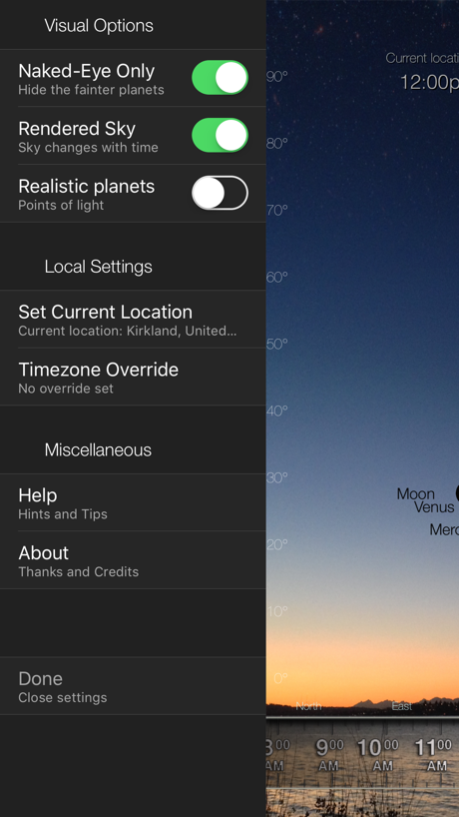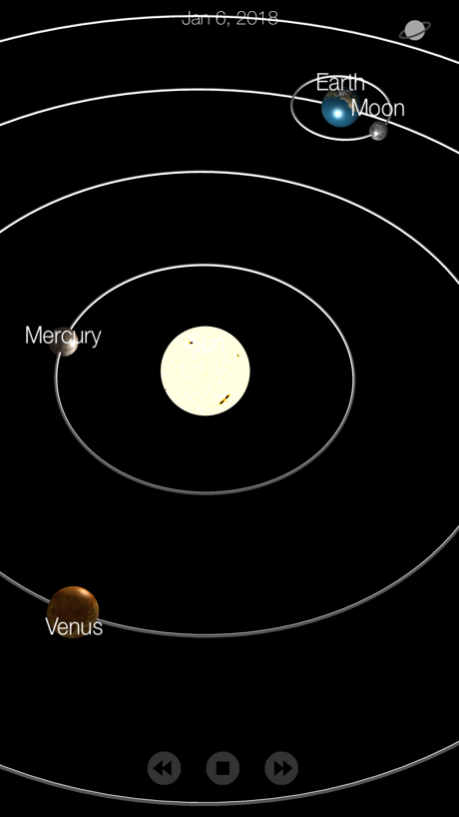What's Up? 3.10
Continue to app
Free Version
Publisher Description
Is that a star or a planet? What time will the moon rise? Answer these questions and more with this easy to use app.
If you need a quick way to determine if you should bother setting up your telescope, or just want to know if that bright 'star' is actually planet, this is an app you'll find very useful.
What's Up? displays the locations of the Sun, Moon and planets on a simple grid display representing the sky. There is no augmented reality, no motion tracking: just take a peek at the display and know what's up.
(For a complete 3D rendered augmented reality and motion tracking solution, please try the award-winning companion app 'Pocket Universe').
Slide the time-bar forwards or backwards to see if your favorite planet is going to appear soon, and from which direction.
If you already own Pocket Universe, this app is similar to the "Currently Visible" display mode, but - dare I say it - a little prettier, and quicker to use.
Features
* Displays the location in the sky of the Sun, Moon, Planets and Pluto.
* Tell at a glance which objects are good for observation.
* Moon phases are displayed.
* Link to Wikipedia Page for more in-depth information.
* Southern Hemisphere supported.
* Network support only required for Wikipedia access.
Please note: Localizations are limited to Planet names.
Mar 28, 2024
Version 3.10
Following a user request (thank you!), some bright stars are now - optionally - displayed.
About What's Up?
What's Up? is a free app for iOS published in the Kids list of apps, part of Education.
The company that develops What's Up? is John Kennedy. The latest version released by its developer is 3.10.
To install What's Up? on your iOS device, just click the green Continue To App button above to start the installation process. The app is listed on our website since 2024-03-28 and was downloaded 8 times. We have already checked if the download link is safe, however for your own protection we recommend that you scan the downloaded app with your antivirus. Your antivirus may detect the What's Up? as malware if the download link is broken.
How to install What's Up? on your iOS device:
- Click on the Continue To App button on our website. This will redirect you to the App Store.
- Once the What's Up? is shown in the iTunes listing of your iOS device, you can start its download and installation. Tap on the GET button to the right of the app to start downloading it.
- If you are not logged-in the iOS appstore app, you'll be prompted for your your Apple ID and/or password.
- After What's Up? is downloaded, you'll see an INSTALL button to the right. Tap on it to start the actual installation of the iOS app.
- Once installation is finished you can tap on the OPEN button to start it. Its icon will also be added to your device home screen.